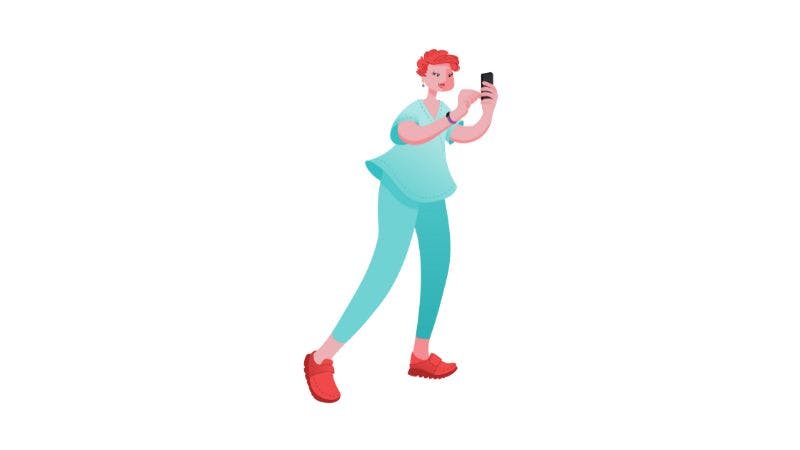Nurses and doctors need to swiftly document health data with their digital tools, while complying with data security standards. How do you guarantee that the app is ready to go within seconds when the nurse arrives at the patient’s bedside, while ensuring that the patient’s data is always protected?
All imito’ solutions provide users with several options to reach the necessary balance between ease of use and data protection. As all data is stored on premises and no external connection is possible, patient data is already protected from access from outside the hospital. Authentication options provided by imito guarantee that only authorised hospital workers have access to sensitive information. We configure authentication methods for every hospital according to your individual security policy.
Quick unlocking of personal devices
Nurses and doctors provided with a personal iOS device have a variety of options to speed up the login process. During the initial use of the app, they are asked if they would like to set up a PIN code for quick app access or a PIN code in combination with biometric data (Face ID or Touch ID).
For Android users with a personal device, all imito apps offer the possibility of setting up a PIN code for a quick login. Also, logging in with the username and password is always available for all apps.
Secure unlocking of shared devices
For devices that are shared between several healthcare professionals (for example, hospital ward-specific tablets), a simplified login is possible by scanning the employee badge with a barcode and confirming the user identity by entering a personal 4-digit PIN code. The nurse or doctor is asked to assign a PIN code when logging in for the first time and can use this simplified login method from that moment.
If the user forgets his or her PIN code, they can use the conventional login with username and password and set up the PIN code again. Quickly scanning the badge and adding a PIN code from a number pad helps save time in comparison to the conventional login while protecting patient data.
Fast desktop login
For hospitals that use Windows computers and use Windows authentication tools for granting employees access to medical records, imito’s web-application offers a way to simplify the desktop authentication. If the Windows Single Sign-On (SSO) functionality is configured for the web-based access, the login to a Windows computer is enough to recognise his or her permission to view patient data gathered with the imito apps.
Thus, hospital employees with permission to use imito apps are automatically logged in to the web application, without the need to enter their credentials one more time. Patient data is protected, while medical professionals are spared the effort of multiple logins on the same computer.
Immediately in the right context
While using imito Enterprise apps during patient care, it’s crucial for nurses and doctors to locate the correct patient record quickly. imito allows the immediate access of the necessary health record by scanning the patient’s personal barcode. In case the barcode bracelet has become too wrinkled, a quick manual entry of the ID on the barcode is also possible on the same screen.
More conventional search by name, birth date, patient ID, and visit ID is also available in all imito apps.