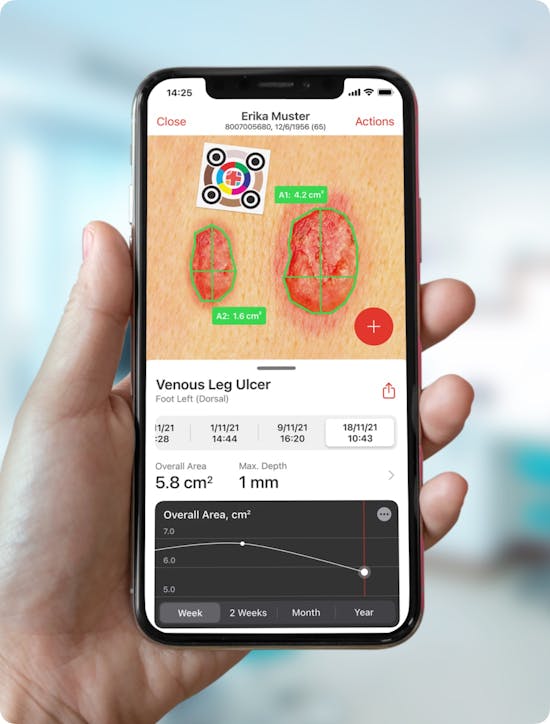
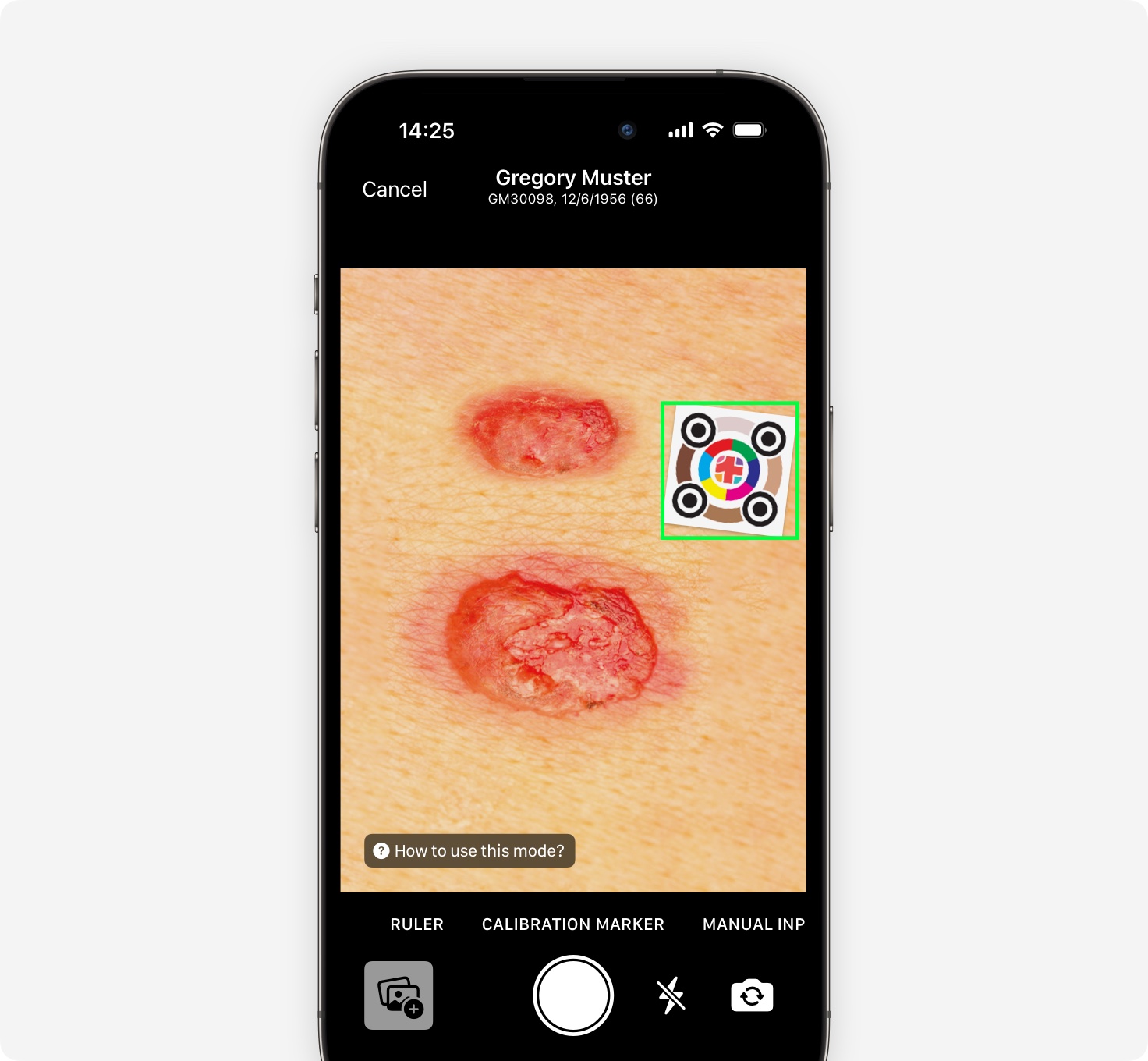
When should I use this mode?
When you want to measure flat wounds contactless, accurately, and quickly. You can find detailed instructions on how to measure wounds with our calibration markers here.
Important: If you create several assessments for one wound, please always use the same mode for one wound. This ensures the best possible comparison of measurement results.
How is the wound size calculated?
The app recognises the calibration marker as the reference size, and then our software calculates the wound area.
Here are some examples of studies that have tested the reliability of this measurement method:
Study 1: 85 patients with wounds on the foot or leg caused by vascular disease took part in the study. The measurement with imito and the wound analysis with ImageJ produced very similar measurement results. No statistically significant difference could be found between the measurement methods (p = 0.121). The researchers conclude that imito is a useful and practical method of wound measurement with excellent reliability and accuracy.
Study 2: A total of 61 pressure ulcers were measured. Intra- and inter-rater reliability was good compared to the widely used method of acetate tracing. The researchers, therefore, conclude that imito's measurement method is very reliable. It could be an alternative to current standards of wound measurement.
Another study from 2022 found that even wounds on slightly curved body surfaces can be measured reliably with our calibration markers. 20 patients with a total of 52 wounds were included in the study. The wounds had an average area of 18.7 cm2. The researchers recommend imitoWound for daily practice, as well as clinical research. They also note that the application paves the way for telemonitoring of wounds when the patient is at home.
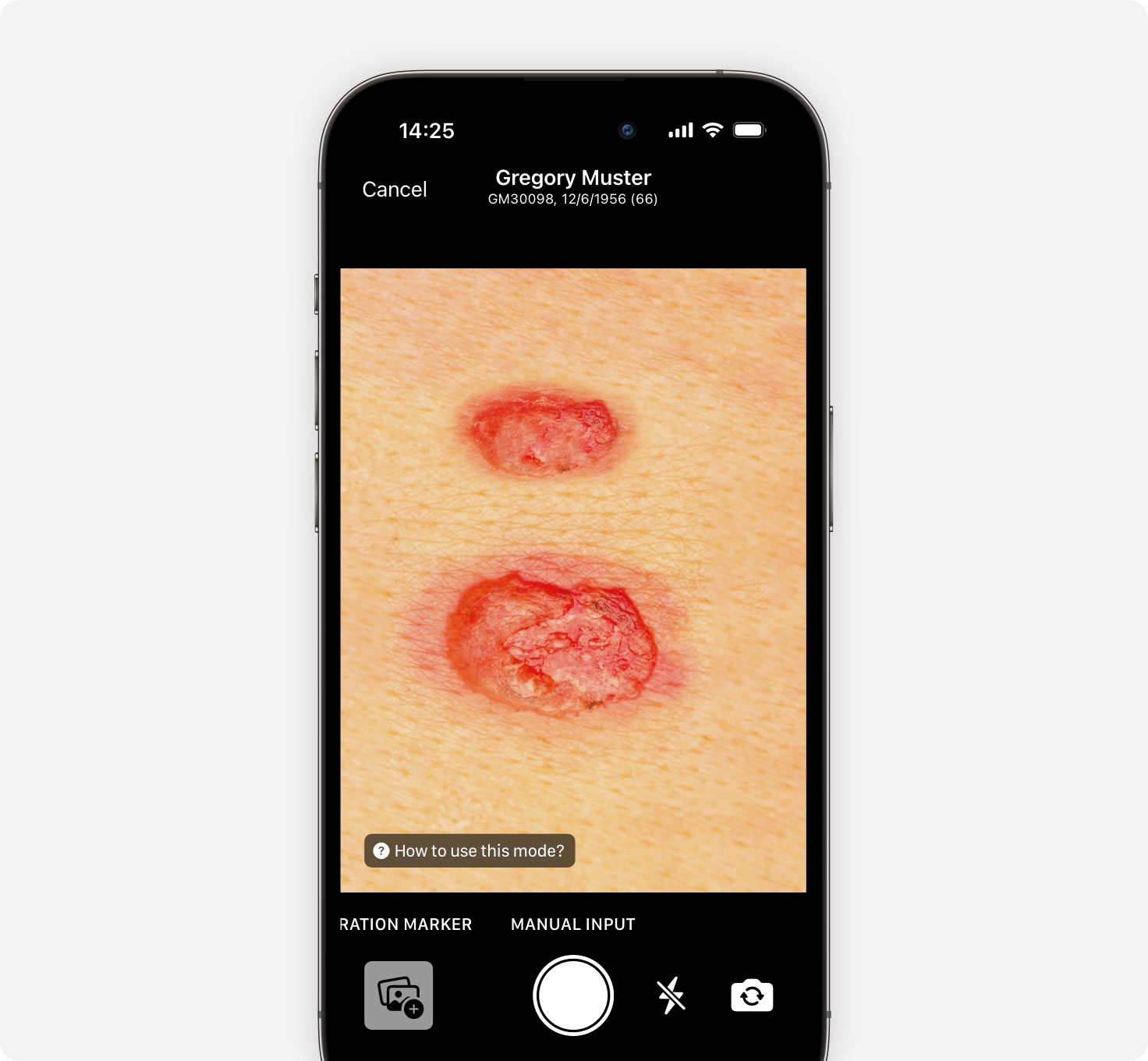
When should I use this mode?
We offer the manual mode for wounds that wind around legs or particularly small body parts (fingers, toes, earlobes, etc.). In this mode, you can take a picture, and optionally enter measurement data manually. Wounds on slightly curved body surfaces are accurately measured with our calibration markers, as you can read above.
Important: If you create several assessments for one wound, please always use the same mode for one wound. This ensures the best possible comparison of measurement results.
How is the wound size calculated?
Wound area = width * length * 0.785
As wounds are usually not rectangular, the Kundin coefficient (0.785) helps to calculate the area if you assume that the wound has an elliptical shape.
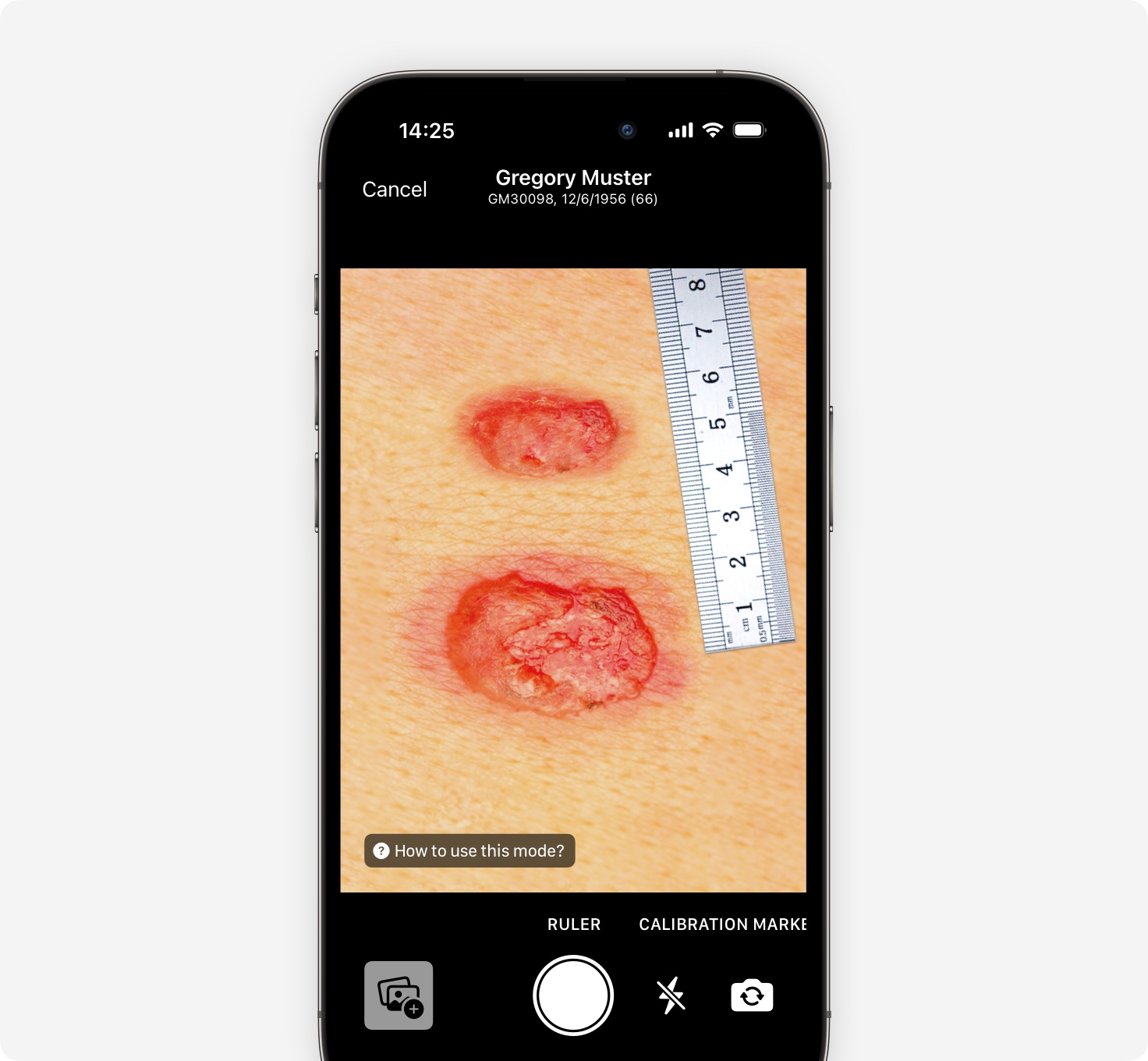
When should I use this mode?
When you do not have our calibration markers but still want to use our accurate software calculation. Using a ruler for the reference size is more accurate than calculating the area using formulas for an ellipsis (manual mode). It takes only slightly longer than measuring with our calibration markers.
Important: If you create several assessments for one wound, please always use the same mode for one wound. This ensures the best possible comparison of measurement results.
How is the wound size calculated?
The app uses a set distance on the ruler (e.g. 1 cm) as a reference size and our software then calculates the wound area.
We use cookies to give you the best browsing experience possible.
Learn more about our privacy policy
